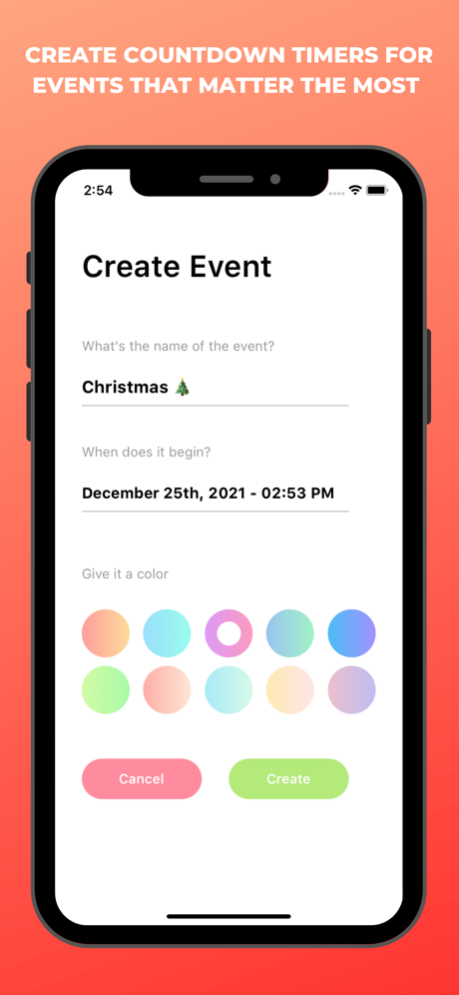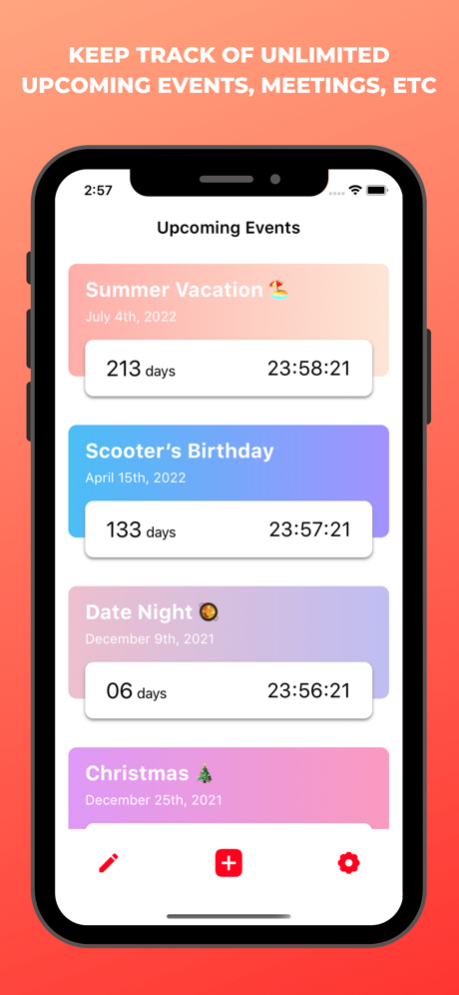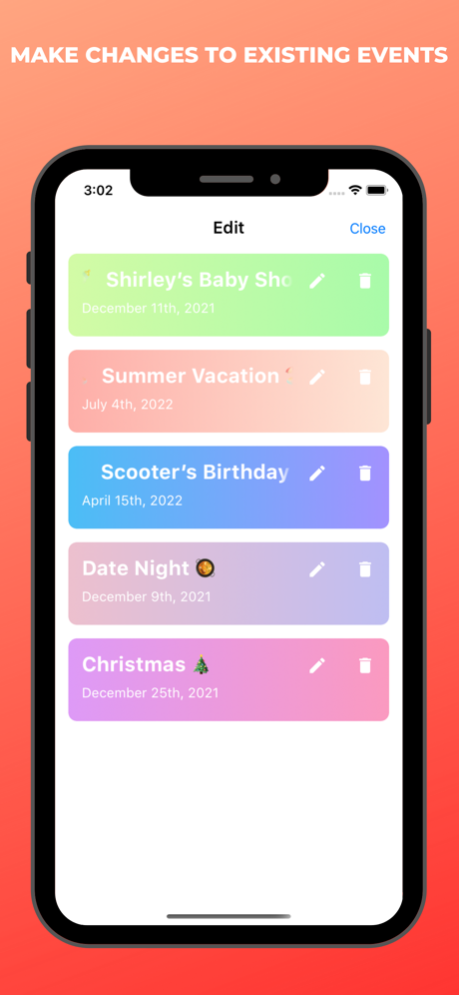Until - Day Countdown & Timer 4.0
Free Version
Publisher Description
Keep track of your upcoming appointments, events, and important dates with ease! We even include a free widget to make it even easier!!! That's crazy huh?
Welcome to “Until”. This free countdown and timer app and widget is a super easy to use event reminders and countdown utility for the important events & dates in your life!
Features:
• Place our Widget anywhere on your Home Screen to view your most important events, for FREE!
• Share your countdowns with friends and family
• Pick from a variety of theme colors for your events
• Get a push notification when it’s time for your big day
• Create as many events as you'd like
• Sort your events from the closest to the most distant
Add as many events as you want!
Terms and conditions: https://slikkmobile.com/terms
Privacy policy: http://slikkmobile.com/privacy/
Jan 20, 2023
Version 4.0
We made some behind the scenes improvements and added 5 new colors to help you stay organized!
About Until - Day Countdown & Timer
Until - Day Countdown & Timer is a free app for iOS published in the System Maintenance list of apps, part of System Utilities.
The company that develops Until - Day Countdown & Timer is Slikk Mobile, LLC. The latest version released by its developer is 4.0.
To install Until - Day Countdown & Timer on your iOS device, just click the green Continue To App button above to start the installation process. The app is listed on our website since 2023-01-20 and was downloaded 0 times. We have already checked if the download link is safe, however for your own protection we recommend that you scan the downloaded app with your antivirus. Your antivirus may detect the Until - Day Countdown & Timer as malware if the download link is broken.
How to install Until - Day Countdown & Timer on your iOS device:
- Click on the Continue To App button on our website. This will redirect you to the App Store.
- Once the Until - Day Countdown & Timer is shown in the iTunes listing of your iOS device, you can start its download and installation. Tap on the GET button to the right of the app to start downloading it.
- If you are not logged-in the iOS appstore app, you'll be prompted for your your Apple ID and/or password.
- After Until - Day Countdown & Timer is downloaded, you'll see an INSTALL button to the right. Tap on it to start the actual installation of the iOS app.
- Once installation is finished you can tap on the OPEN button to start it. Its icon will also be added to your device home screen.